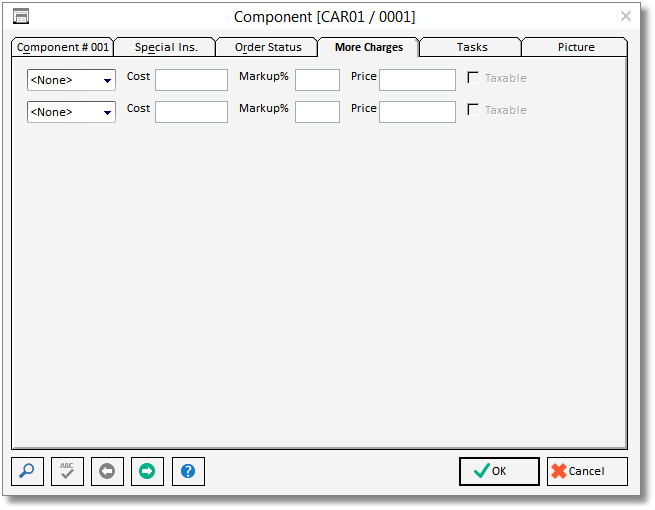The fourth tab on the Component Window is the More Charges Tab. If you are in need of more than the two Additional Charges available on the Component Window - Component Tab, you can input them on this tab. For information on Additional Component Charges, see the Freight / Design Fees / Additional Charges section on the Component Window - Component Tab.