The final tab on the Component Window is the Picture Tab. Pictures can be associated with the Component and optionally be included on Purchase and Work Orders. Pictures can also be viewed and added via the Design Manager Vision pane.
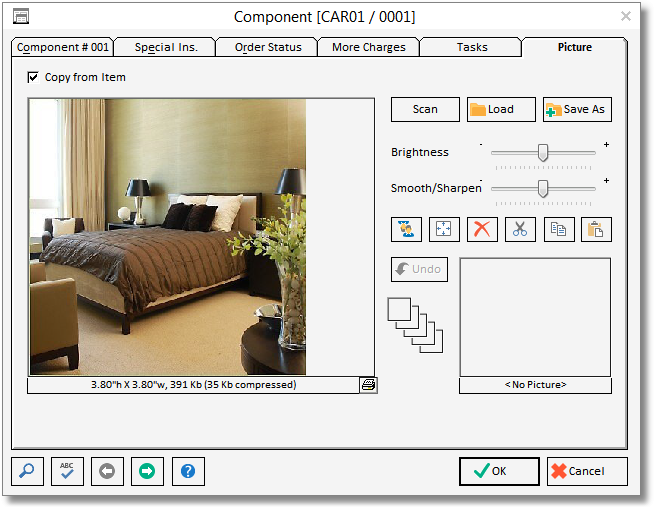
Copy from Item: Use the Copy from Item to import any picture current loaded into the Item Window - Picture Tab of the Component's parent Item. Further, any time the picture on the Item Window is replaced or otherwise altered, the Component picture will likewise be updated.
See Picture and Image functions for details on the functions of this window.
Print Button: ![]() The Print button is located at the far bottom right of the Picture. When you click on this button a Print Picture window will appear. Choose OK to get a print preview. This option gives you the ability to print the Picture, its Project Name, Component Reference Number and Component Description. The picture prints at approximately 3" x 3". This is a nice way to present a larger photo of your Component, if needed.
The Print button is located at the far bottom right of the Picture. When you click on this button a Print Picture window will appear. Choose OK to get a print preview. This option gives you the ability to print the Picture, its Project Name, Component Reference Number and Component Description. The picture prints at approximately 3" x 3". This is a nice way to present a larger photo of your Component, if needed.
See Example below:
