The second tab on the New Invoice Window is the Remarks/Options Tab. This tab shows all of the Items within a Project in a tree structure similar to the Projects and Specifications Window. It also provides access to the Project Advanced Options Window – Invoice Tab where you may change defaults for how Invoices will print for a Project.
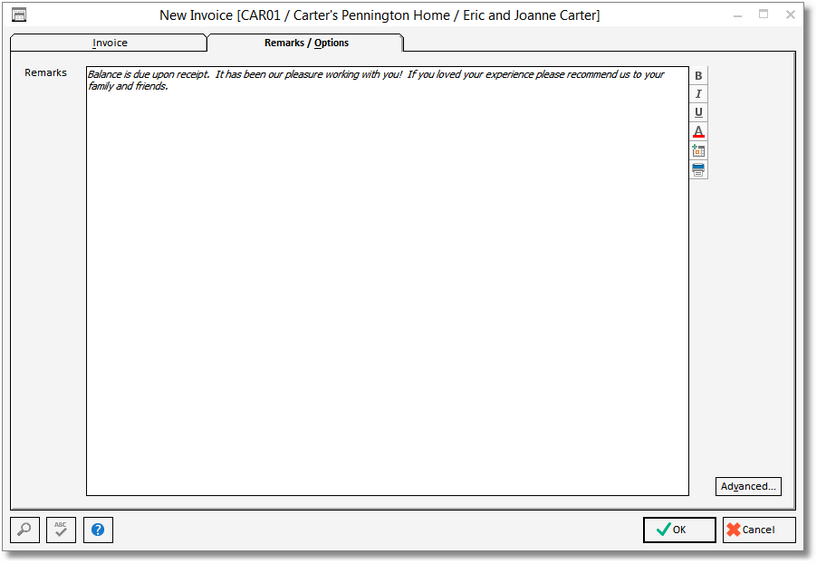
Remarks: This optional field can hold Remarks that will print on the bottom of the Invoice. To view a Glossary of frequently used Remarks, click on the Search ![]() button when the cursor is in the Remarks field. The text will default from the Remarks on the Project Advanced Options – Invoice Tab but can edited as desired.
button when the cursor is in the Remarks field. The text will default from the Remarks on the Project Advanced Options – Invoice Tab but can edited as desired.
![]() Advanced: Clicking on this button will open the Project Advanced Options Window – Invoice Tab where printing defaults can be set for how Invoices will print for a Project. For a full description of the Client Invoice options, see the Project Advanced Options Window - Invoice Tab.
Advanced: Clicking on this button will open the Project Advanced Options Window – Invoice Tab where printing defaults can be set for how Invoices will print for a Project. For a full description of the Client Invoice options, see the Project Advanced Options Window - Invoice Tab.