The Pick List Report is accessed from the Reports Window, Project Management folder. This report is similar to a shipping ticket and lists all of the Components within a Project that have been included on a Purchase Order.
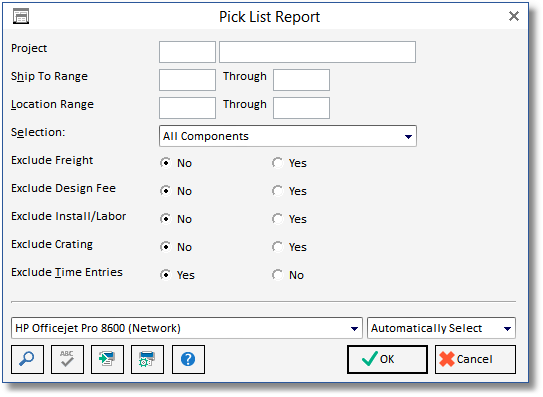
This report allows you to enter a single Project for which to print the report. A Ship To range can also be entered if more than one ship to address exists for a Project. The Selection menu allows you to select to print the report for all Components, Components that have been received but not delivered, Components received but no Client Invoice has been entered, Vendor Invoice has been entered but the Components are not delivered, or Vendor Invoice has been received but no Client Invoice entered.