The Receiving Report is accessed from the Reports Window, Project Management, Order Tracking folder. This report shows receiving dates as well as other order tracking information for a variety of ranges.
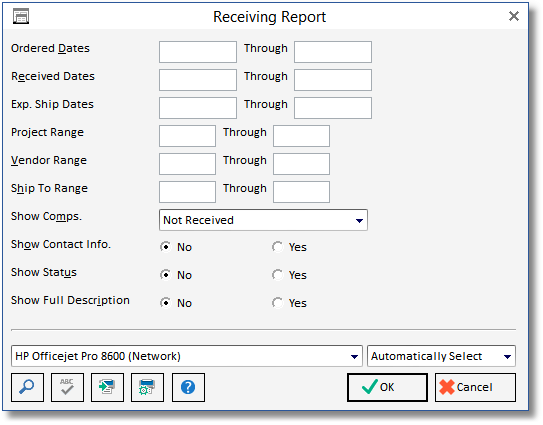
This report can be printed for a range of ordered dates and received dates, as well as for a range of Project and Vendor codes. The Show Components Option allows Components to show based having or not having a received date. You may also choose to show contact information, status/notes, or the full Component descriptions for each Component.
The Receiving report lists the Components and their order status information based upon whether or not they have been received in full. To be considered fully received, the Component's Received Quantity will equal its Ordered Quantity. The Received Quantity for a Component is recorded on the Edit PO Status Window. The report is used primarily to monitor which Components are still awaiting delivery from the Vendor.