The Chart of Accounts Report is accessed from the Reports Window, General Ledger folder. This report provides a list of Accounts that are currently in the General Ledger.
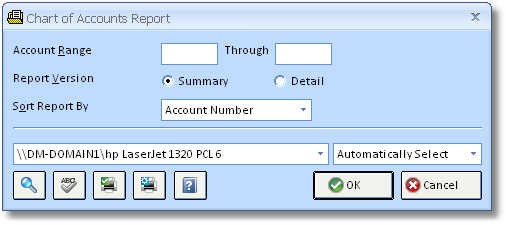
This report has a summary and a detail version. The summary version lists the Account number, name, and type. The detail version also includes whether the Account is a payroll account, and provides checking account numbers and bank numbers if they exist for each Account. This report allows you to enter a range of Accounts, as well as an option to sort by Account number or Account name. The report will default to sort by Account number.