The Check Detail Window lists all Payables for which the selected Check or other form of payment on the Checking Window - Checkbook Tab pays.
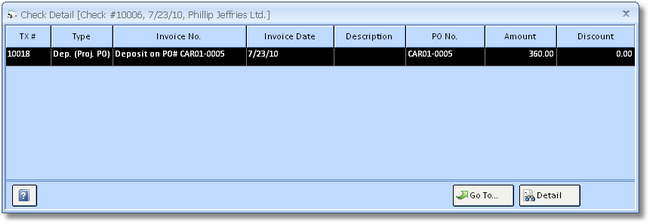
The columns on the Check Detail Grid are as follows:
Transaction Number (TX #): This is the unique Transaction Number of the Vendor Payable.
Type: The nature of the Vendor Payable such as "Operating Expense/Bill", "Deposit on PO", etc.
Invoice Number (Invoice No.): The Invoice Number recorded on the Payable. Deposit transactions will display the Purchase or Work Order Number in this column.
Invoice Date: The Invoice Date of the Vendor Payable.
Description: If an optional Transaction Description was recorded when entering the Payable it will be displayed in the Description column.
Purchase Order Number (PO No.): The Purchase or Work Order number associated with a Vendor Invoice or Vendor Deposit transaction.
Amount: The amount paid by the Check or other form of payment.
Discount: Any discount applied when the Check or other payment was posted will be listed here.
Go To. . .: Clicking the Go To Button will display and position the Documents and Accounting Window to the Vendor Invoice, Vendor Deposit, or Operating Expense selected on the Check Detail Window.
Detail: Click the Detail Button to view the Check / Vendor Invoice Detail Window which lists the exact Accounts that the selected Payable affected when it was recorded.