The sixth tab on the Company Advanced Options Window is the Time Tab. Here default information for Time Entries can be entered. This is an optional feature available only if you have purchased the Time Billing module.
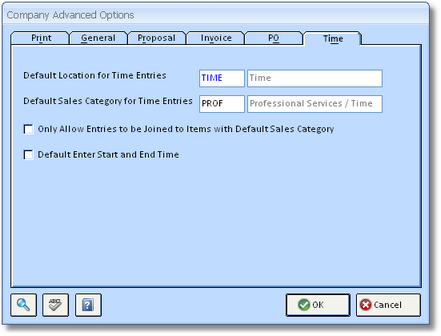
Default Location for Time Entries: Enter here a default Location under which you would like to record all Time Entries. The default Location set by Design Manager is "TIME", but you may use any Location to group your Time Entries. To search for a Location, click on the Search Button in the lower left corner of the window.
Default Sales Category for Time Entries: Enter a Sales Category to which you would like to assign Time Entries. The default Sales Category set by Design Manager is "TIME", but you may use any Sales Category to classify your Time Entries. This Sales Category controls which General Ledger Account is used for record revenue from invoicing employee time. To search for a Sales Category, click on the Search Button in the lower left corner.
Only Allow Entries to be Joined to Items with Default Sales Category: This option will only allow Time Entries to be joined to existing Items that have the same Sales Category as indicated in the option above.
Default Enter Start and End Time: When Selected a new Time Entry will default to have the user enter the Start and End Times of their Time Entries.