The Deposit Slip Detail Window is separated into two grids: Cash Receipts and Payment Distributions. The Cash Receipts Grid displays each total Receipt that is included on the Deposit Slip. The Receipts are grouped together by Client Code and Check Number so that even if a single Receipt from the Client spans several Projects, Proposals, or Invoices, it will still be displayed as a single entry. In the same vein, the Payment Distribution Grid displays how the selected Receipt on the Client Receipts Grid was allocated as Payments on Invoices, Deposits, Retainers, etc.
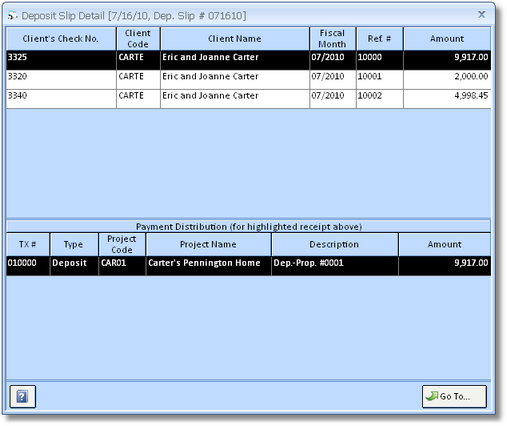
Go To. . .: Clicking the Go To Button will display and position the Documents and Accounting Window to the Retainer, Deposit, Payment on a Client Invoice, or Miscellaneous Cash Receipt selected on the Payment Distribution Grid.