Clicking on the Add or Edit Buttons on the Employee Window - Payroll Tab will open the Employee Payroll Account Window. The Employee Payroll system allows you to enter the default accounts and figures necessary for generating a paycheck for an employee.
To add an entry, type an Account number into the Account field. Search for an Account by clicking on the Search Button. The Account name will appear to the right of the Account number. Next enter an amount. To edit an entry, type a new amount into the amount field. To change an Account number, you must delete the entire entry and add a new entry. See the Delete function on the Employee Window - Payroll Tab.
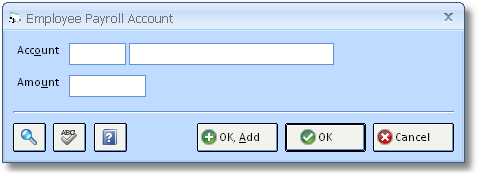
Account: Enter an Account number in this field. Accounts entered on this window must be designated as a payroll account in the Account Glossary. Normally payroll accounts consist of an Expense salary account and several Liability deductions such as Federal Income Tax Withheld). The salary is usually a positive amount while deductions are negative. The sum of all the listed Accounts yields the net pay amount for the Employee.
Amount: Enter the amount being added or deducted from the selected account into this field.