The Pre-Billing Report is accessed from the Reports Window, Project Management, Order Tracking folder. This report can show future billing amounts for Items and is useful to see what Items need to be invoiced to the client. The Pre-Billing report only shows Items that are not Inactive or Complete.
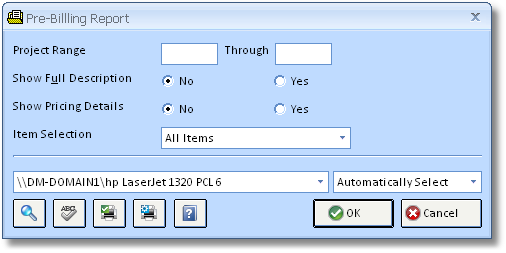
You can print this report for a range of Projects. You may select to show full Item descriptions as well as limiting the report to only Items that have had a Vendor Invoice entered. The report lists each Item under the Project with the estimated price of the Item, amount invoiced to date, and quantity invoiced to date. The Future section includes a future billing amount, sales tax, applied deposit, and a balance for each Item.