The Proposal Listing Report is accessed through the Reports Window, Project Management, Order Tracking folder. This report allows you to print a list of Proposals that have been generated for Projects.
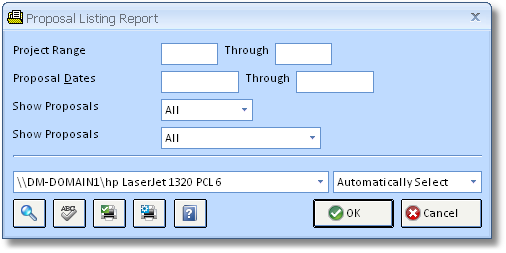
Project and Proposal date ranges can be used to filter the report. You can further refine the report with the two Show Proposal Options. One to list active, Inactive, or Complete Proposals and a second to show Proposals with or without a Deposit received from the Client.