The Request for Bid Report is accessed from the Reports Window, Project Management folder. This report can be used to generate up to five bid requests for different Vendors.
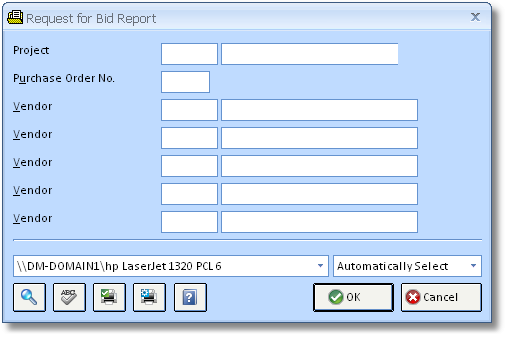
To use this report, a Purchase Order must first be issued for a Vendor. You should use the Vendor most likely to receive the bid or a generic "Request for Bid" Vendor. After a PO is issued, fill in the Project code and PO number and at least one Vendor code from which you wish to receive a bid request. The report will print documents similar to Purchase Orders without cost information. The Vendor then inputs the bid costs and sends it back to you.