The Sales Journal is accessed from the Reports Window, Accounts Receivable folder. This report provides a detail listing of all Client Invoices posted for a specified period, with a breakdown of sales by Component Type.
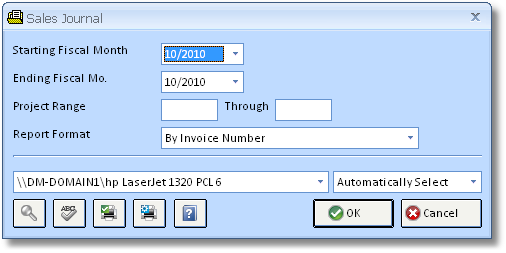
This report allows you to enter a range of months for which to print the report. The Invoice number and date that the sale appeared on are listed in the first column. The revenue for the Invoice is then displayed by Component Type. Sales tax charged to the client, deposit, and balance due follow. Any Work in Process that was transferred to Cost of Goods Sold is also displayed. A Sales Journal Account Summary at the bottom of the report shows each account affected by the Invoices in the General Ledger.