For each Employee, you can set up payroll accounts on the Employee / Manager / Salesperson Window - Payroll Tab. From the Tools drop down menu, select Glossaries and then Employees. On the Employee Glossary, highlight the employee and click Edit to open the Employee / Manager / Salesperson Window. Click on the Payroll Tab to enter payroll information for the Employee.
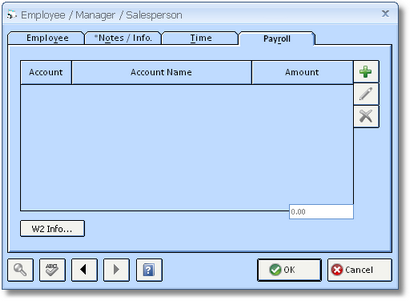
This information only needs to be set up once. Click on the Add Button to add a payroll Account and enter an amount.
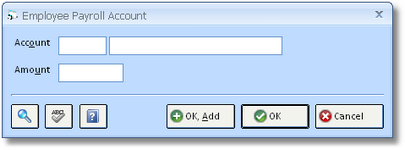
The first Account is usually a salary Expense Account and contains the gross pay for one pay period. The other accounts are usually Liability deductions. You will need to put a negative (-) sign in front of these amounts. The payroll total will be calculated at the bottom of the window. This is the Employee's net pay. If the Employee’s salary changes every period, then enter the most typical salary, as it can be overridden when the check is created. If all of the information appears to be correct, click OK and close the window.