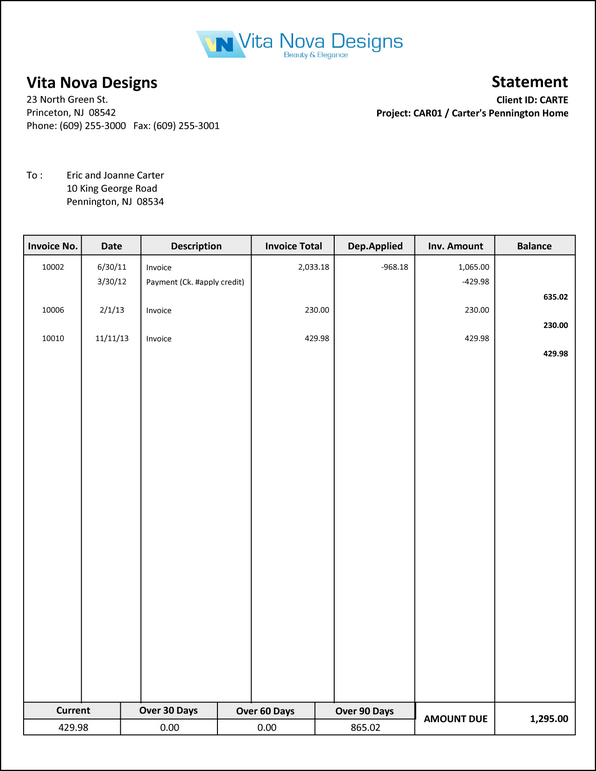The Statements are accessed from the Reports Window, Accounts Receivable folder. This report prints a Statement of Invoices that are outstanding for each Client or Project.
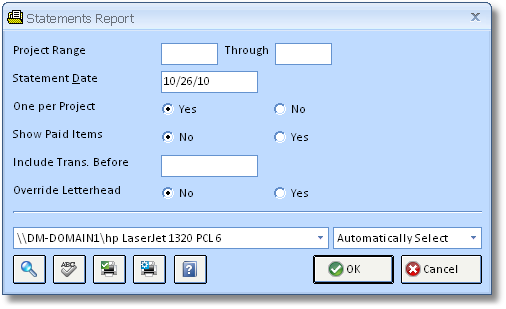
Use Statements as reminders to your clients that there are overdue invoices that require payment. The information that shows on the Statements is synonymous to what shows on the current Accounts Receivable Aging for the Client. The One per Project option determines whether or not multiple statements are printed should a Client have more that one active Project. The Show Paid Items Option will cause the Statement to print an entire history of Invoices and Payments, not just Invoices that are due. The Include Transactions Before accepts a date and can be used to eliminate Invoices that were issued recently.
Examples of Statements
Classic - without a company logo:

Modern: