The Account Inquiry Report is accessed from the Reports Window, General Ledger folder. This report provides an analysis of one or more General Ledger Accounts, including the opening balance, detail transactions, and ending balance.
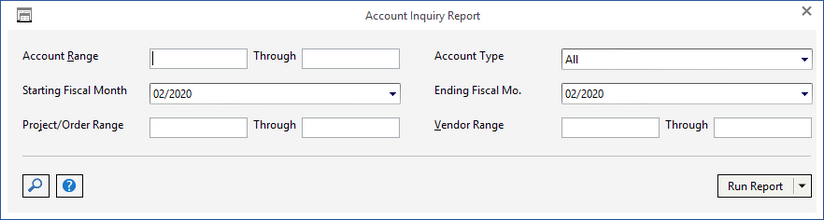
This report allows you to enter a range of Accounts, Projects, and/or Vendors to narrow the scope of the report. The user can also optionally select an Account Type to limit the Account Inquiry Report to a particular genre of Account such as Asset, Revenue, Expense, etc. A Fiscal Month range is required to determine the period of Account activity to be displayed.
Note: This report may not be accurate for the Retained Earnings Account since the opening balance for the Retained Earnings Account is calculated by Design Manager, but no actual closing entry for the year is created. As such, erroneous data will be displayed when the Account Inquiry Report is printed across a calendar year boundary (i.e. 12/1/07 to 1/31/08).