The Cash Flow Statement is accessed from the Reports Window, General Ledger, Financial Statements folder and is designed to track the movement of cash through the business over a period of time.
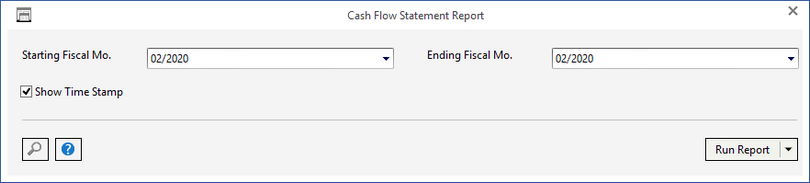
The Cash Flow Statement requires a Fiscal Month range and has four basic sections:
| • | Cash Flows from Operating Activities: These are the cash sources from activities such as selling merchandise and cash uses such as payment owed to Vendors. |
| • | Cash Flows from Investing Activities: Cash increases or decreases in the company’s productive assets such as property or equipment. |
| • | Cash Flows from Financing Activities: Cash sources or uses from selling stock to investors, borrowing money, credit card purchases, etc. |
| • | Net Increase or Decrease in Cash: The sum of the three preceding sections. This will also match the difference between the Beginning and Ending Cash Balances. |
The Show Time Stamp selection allows the exact system date and time that the report was printed to optionally be printed on the top of the Cash Flow Statement.