To create or revise a Recurring Journal Entry Distribution, click the Add or Edit buttons on the Recurring Journal Entry Window, respectively. Doing so will display the Journal Entry Distribution Window shown below.
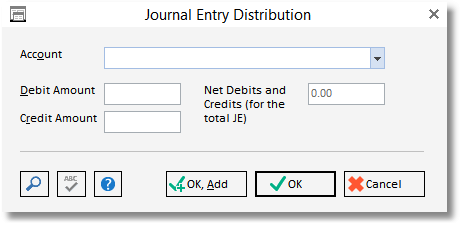
On this window, enter the General Ledger Account Number of the Account that will be affected by the Recurring Journal Entry. Either type in Account Number directly or search for one by clicking on the Search button. Next, enter either a Debit Amount or a Credit Amount but not both. Once this information has been entered, click the OK button to return to the previous window. The Recurring Journal Entry Distribution should now appear on the Recurring Journal Entry Distributions Grid. Press Add again to enter another Recurring Journal Entry Distribution and so on. Each Recurring Journal Entry must have at least two Recurring Journal Entry Distributions.