Clicking the Add or Edit buttons on the Recurring Operating Expense Window will display the Account Distribution Window.
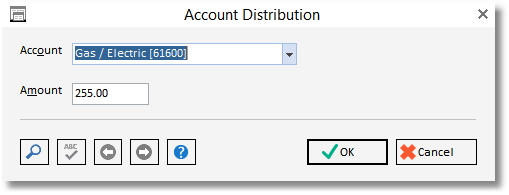
Account Number (Account No.): Enter the General Ledger Account Number to which the Recurring Expense, or portion of the Recurring Expense, is to be charged. To locate the desired Account Number using the Account Search Window, click the Search button. In most cases, choose an Account whose Type is either Expense or Cost of Goods Sold.
Amount: Enter the cost of the Recurring Expense or portion of the Recurring Expense being allocated to the selected Account into the Amount field.