Clicking on the Tag button ![]() on the Quick Add Vendor Deposits Window will open the Tag POs to Pay Deposits Window. This window contains options for "tagging" or selecting Purchase Orders on the Open Purchase Orders with Unpaid Deposits Grid in order to have Vendor Deposits generated for the Purchase Orders.
on the Quick Add Vendor Deposits Window will open the Tag POs to Pay Deposits Window. This window contains options for "tagging" or selecting Purchase Orders on the Open Purchase Orders with Unpaid Deposits Grid in order to have Vendor Deposits generated for the Purchase Orders.
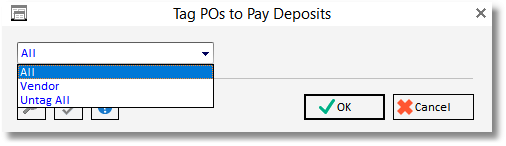
All: Selecting this option will tag all Purchase Orders on the Open Purchase Orders with Unpaid Deposits Grid.
Vendor: The Vendor option will select all Purchase Orders generated for the desired Vendor. Type a Vendor Code into the field. To search for a Vendor, click on the Search button in the lower left corner of this window.
Untag All: This option will untag or deselect all Purchase Orders on the Open Purchase Orders with Unpaid Deposits Grid.