The Vendor / Payee Search Window is very similar to the Vendor / Payee Glossary. To select a Vendor, highlight the Vendor and click on the Choose button. Unlike the Vendor Glossary Window, entries may not be deleted on this window.
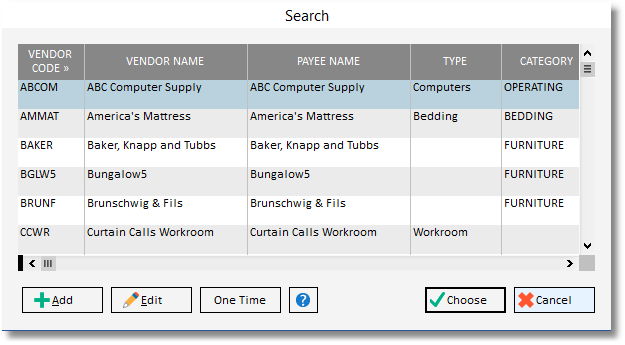
It is sometimes necessary to generate a payment for a company or individual that you do not want included on your Vendor Glossary as you will not being doing business with them on a regular basis. Such entities are referred to as One Time Vendors in Design Manager. To create a One Time Vendor, launch the Vendor / Payee Search Window while enter the Vendor Payable, usually an Operating Expense, and click the One Time button.
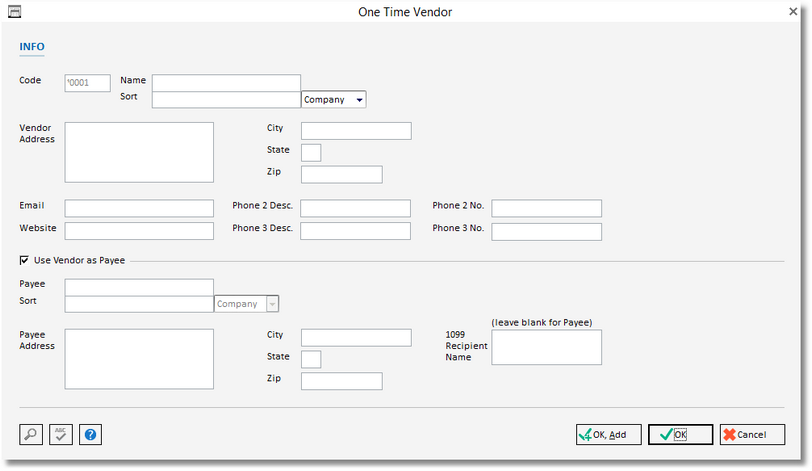
On the One Time Vendor Window, you'll notice a special Vendor code has been created automatically. You can input the Name and Address information, if desired, of the individual and business. One Time Vendors can be made Inactive after you have finished you have concluded your business with them. For more information on making a Vendor Inactive, see Vendor / Payee Window - Info Tab.