The POS system can handle multiple showroom/store locations; this done by defining employees that are allowed access to the POS system and defining which store or showroom they are working from. To authorize an employee to use the point of sale system, click on the word "Glossaries" at the top of the Design Manager window. Choose "Employees" from the menu that drops down. Highlight the employee of interest. If the employee is not on the list, you will need to add the employee now by using the Add button at the bottom of the window. The employee’s code becomes their password for logging into the POS system. After highlighting the employee, and clicking the Edit button or adding a new employee with the Add button, a new window will appear showing the employee’s name and address. Click on the POS/ Showroom tab in the upper right portion of this window.
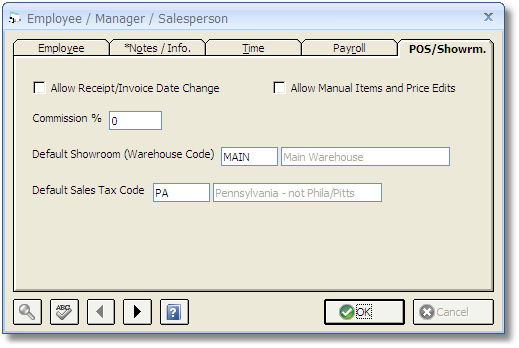
To allow this employee to use the point of sale feature, you need to enter the showroom code of the store from which the employee works. Enter this code into the Default Showroom (Warehouse Code) field. Use the search in the lower left to select or define a new showroom code. The address in this code is what will print in the header of the POS invoice printout. A default sales tax code must also be entered on this window. The sales tax code you enter here will be used for any taxable sales that the employee makes through the point of sale feature.
You may want to key in some additional information on the POS/Showroom tab. If you put a checkmark in the box titled "Allow Receipt/Invoice Date Change", then the employee will be able to place any date on the invoices being created. If there is no checkmark, the computer will allow only the current date to be placed on an invoice. If you put a checkmark in the box titled "Allow Manual Items and Price Edits", then the employee will be able to do two things. First, the employee will be able to type items that are not in your inventory onto the invoice and sell them. Second, the employee will be allowed to sell any item at a price other than the designated selling price. The box titled "Commission %" is used to indicate the commission rate for point of sale sales and other sales for projects made under this employee code.