The Deposit Analysis Report is accessed from the Reports Window, Project Management folder and displays a complete accounting of Retainer and Client Deposit monies for a given Project.
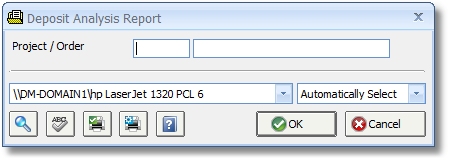
The Deposit Analysis Report requires a single Project Code to be entered for which to Deposit and Retainer activity will be displayed. The report is broken into sections for Retainers, Deposits on Proposals, and Client Invoices upon which Deposit and/or Retainer monies were applied. Information on this report includes the Proposal Number, Check Date and Number, Transaction Number, Transaction Description, and Amount for Deposits and Retainers. The Client Invoice Number, Transaction Description, and amount of Deposit and Retainers applied to an Invoice will be displayed for each Invoice entry. The report also lists the total Deposits and Retainers received from the Client, total Deposits and Retainers applied on Invoices, and the Client’s current available Deposit balance. A secondary portion of the report lists all Items in the Project where the Deposit Received does not equal the Deposit Applied for the Item. In other words, Items will be displayed if the full Deposit Received for the Item has not been fully used on Client Invoices or Items have used Deposit or Retainer amounts on Invoices that differ from what was received. Items are grouped by their most recent Proposal Number followed by Reference Number.