On all special text fields, such as Descriptions or Notes, there are several formatting options available.
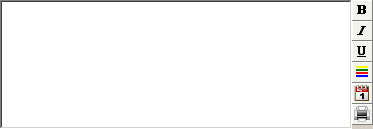
For the most part, these options work just like standard word-processing software. The Bold  and Italics
and Italics  buttons will change the highlighted text to the bold-face or italicized formats, respectively. The Underline button
buttons will change the highlighted text to the bold-face or italicized formats, respectively. The Underline button  will underline the designated text. Clicking the Color button
will underline the designated text. Clicking the Color button  launches the Color Selection Window where you can choose or create a color to which you would like to change the selected text. The Insert Date button
launches the Color Selection Window where you can choose or create a color to which you would like to change the selected text. The Insert Date button  will place the current system date into the field at the cursor point. Lastly, the Print button
will place the current system date into the field at the cursor point. Lastly, the Print button  will send the text within the field to the printer.
will send the text within the field to the printer.