The Disbursements Journal (Check Register) is accessed from the Reports Window, Accounts Payable folder and is provides a list of all of the Disbursements, or Checks, for a designated fiscal period.
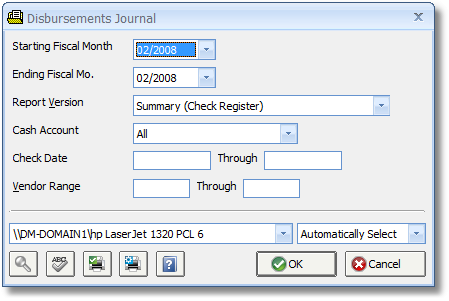
The Disbursements Journal requires a fiscal period to be entered. Ranges of Check Dates and Vendor Codes may be optionally entered to narrow the scope of the report. Further, the report can be run for all Asset (Bank/Checking) Accounts or by choosing a particular Account on the Cash Account selection. Three formats of the Disbursements Journal are available: Summary, Detail, and Detail with Invoice Distribution. The Summary version lists the Payee, Check Number and Date, Fiscal Month, Transaction Description, Discount, and Amount of each Check. Each Check is grouped in the respective Cash Account from which it was created and is further sorted into Computer Checks versus Hand Checks within the Account. The Detail version also includes any Purchase Orders and Vendor Invoices Numbers with which the Check is associated. The Detail with Invoice Distribution version will display all the information shown on the Detail version along with the Expense or Cost of Goods Sold Accounts into which each Vendor Invoice or Deposit covered by the Check was posted. Disbursements Journal Account Summaries for the Checks and Paid Invoices print at the end of all versions of the report showing which Accounts the Disbursements and original Vendor Deposit or Invoice, respectively, affected.