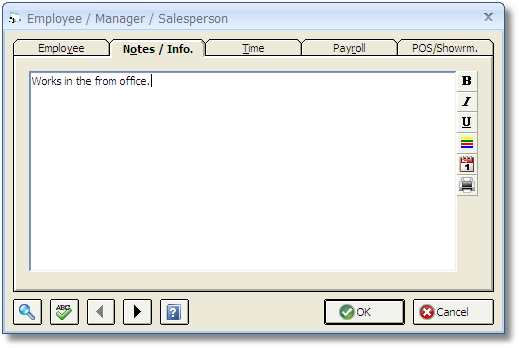The Notes/Info Tab is the second tab on the Employee / Manager / Salesperson Window. This window provides a blank space for entering notes, additional phone numbers or any other information for each Employee. Check for spelling errors by clicking on the Spell Check button. When information has been entered into the Notes field on this tab, an asterisk will appear before the tab title (*Notes/Info.) to alert you that notes have been recorded for the Employee. To search for commonly used Remarks, click on the Search button while the cursor is in the Notes field. This will open the Remarks Search Window.