The Inventory Labels by Received Quantity Report is accessed through the Reports Window, Inventory, Labels folder and allows the user to print Inventory Stock Item tickets on Avery #5260 labels or, if the Use Label Printer option on the Company Information Window - Inventory Tab is selected, the Zebra GC420d or LP2844 label printer for Inventory Stock Items were received within a given time frame.
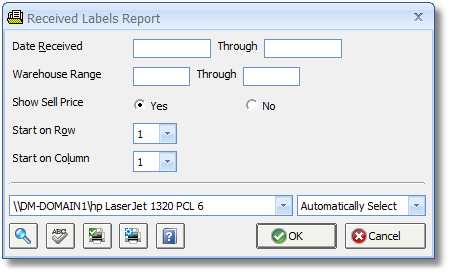
The labels can be printed for ranges of Received Dates and Warehouse Codes. The Estimated Sell Price of the Inventory Stock Item can be optionally suppressed from printing by selecting No for the Show Sell Price option. A label will be generated for the Received Quantity of each Inventory Stock Item that qualifies to print. For example, if seven units of a particular Inventory Stock Item were received, seven labels will then be generated. If the Use Label Printer option is not selected, when printing on a partially used label sheet, the Start on Row and Start on Column menus can be used to indicate to Design Manager where printing on the label sheet should begin.