All Journal Entries in Design Manager will be entered through the Journal Entries Window which is accessed by selecting G/L è Journal Entries.
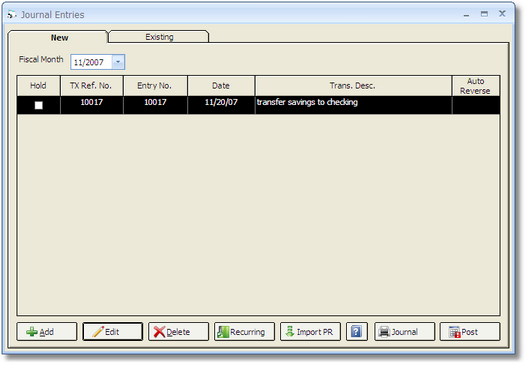
The Journal Entries Window is divided into two tabs: New and Existing. The New Tab is used to record any new Journal Entries, manage and retrieve Recurring Journal Entries, and utilize the Import Payroll function. The New Tab is also used to revise or delete Journal Entries prior to the entries being posted. The Existing Tab allows the user to review, revise, and void previously posted Journal Entries.