The Physical Count Report is accessed from the Report Window - Inventory folder and will list the count of the Inventory Stock Items that are in the system.
There are options for Stock Number, Style/Size, Color/Finish, Storage Location and Warehouse ranges. To see ALL of your Stock items, leave these fields blank.
Choosing No on Show Full Description, will only show the first line of the Inventory Item Description; Yes, will show the entire Description.
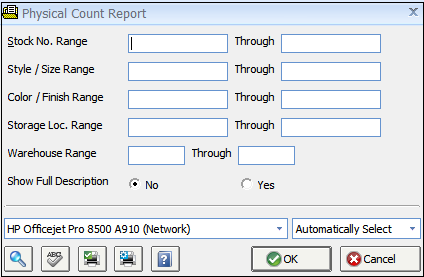
Physical Count Report Example:
