The Company Information Window - PO/WO Tab is used to enter the Project Purchase Order Conditions, Default Purchase/Work Order E-mail Message, and the Purchase/Work Order Fax Cover Page Remarks.
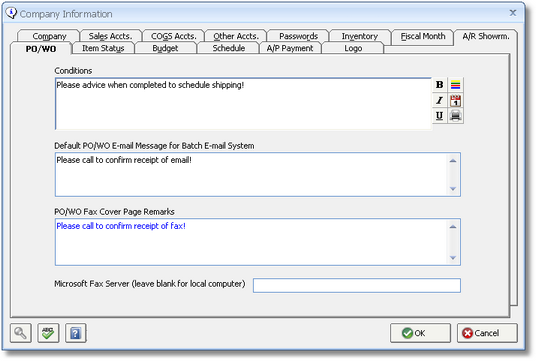
The Conditions are remarks, comments, or terms that will be displayed at the bottom of all Project Purchase Orders. The Default PO/WO E-mail Message will be displayed in the Message portion of E-mail window used to transmit a reprinted Purchase or Work Order, but, of course, can be edited as necessary. The PO/WO Fax Cover Page Remarks will be displayed on the cover page of each Purchase/Work Order transmitted via the PO/WO Faxing system. Batch e-mailing and faxing of Purchase and Work Orders will be discussed in full below.