The Project Time Analysis Report is accessed from the Reports Window, Time Billing folder and displays both Billable and Non-billable Time Entries for a particular Project.
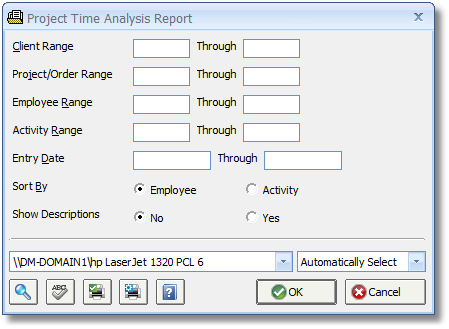
Time Entries are grouped and subtotaled by either Employee or Time Activity within the Project depending on the Sort By option. Ranges for Clients, Projects, Employees, Time Activities, and Time Entry Dates are available to optionally narrow the scope of the report. The Show Descriptions option determines whether or not the Descriptions of the Time Entries will be displayed. As showing the Descriptions can greatly increase the length of the report, the Show Descriptions option is defaulted to No.