The Ship To / Warehouse Listing Report is accessed from the Reports Window, Glossary Listings folder and lists all shipping addresses defined in Design Manager that have not been marked as Inactive.
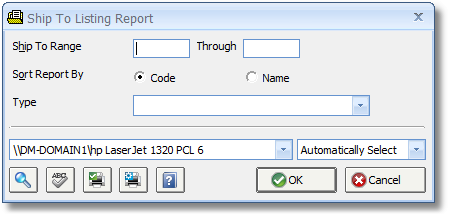
A range for Ship To Codes is available to narrow the scope of the report along with an option to display only shipping addresses of a particular Type. The report can sorted by either Ship To Code or Name as determined by the Sort By selection. The Ship To / Warehouse Listing Report displays the Ship To Code and Name, Contact, Address, Phone and Fax, Type, and whether or not the Ship To is designated as a Warehouse.