The Statements are accessed from the Reports Window, Accounts Receivable folder. Statements display all Client Invoices for a Client or Project that currently have an outstanding balance and are configured for convenient mailing to the Client.
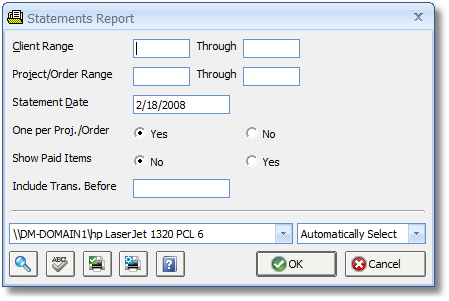
Statements can be used as documentation to Clients to indicate that there are overdue Invoices that require payment. The Invoices, and any Payments that have been received, that are displayed on the Statements mirrors the transactions displayed on the current Accounts Receivable Aging for the Client. The Statement has columns for Invoice Number, Invoice Date, Description ("Invoice", "Payment", etc.), Invoice Total, Deposit Applied, Invoice Amount, and Balance. Ranges for Clients and Projects are available to narrow the scope of the report. The Statement Date determines how the outstanding balances for the Client Invoices on the Statements are aged in the Current, Over 30 Days, Over 60 Days, and Over 90 Days fields. The One per Project/Order option determines whether or not multiple Statements are printed should a Client have more that one active Project. By default, a Statement is printed for each Project. The Show Paid Items option will cause the Statement to print an entire history of Client Invoices and Payments for the Project, not just Invoices that are currently unpaid. The Include Transactions Before allows a date to be entered after which Client Invoices will not be displayed which is useful to prevent recently created Invoices from appearing on the Statement.