The Twelve Month Income Comparison Report is accessed from the Reports Window, General Ledger folder and is similar to the Income Statement but displays Account activity for each month of a given calendar year.
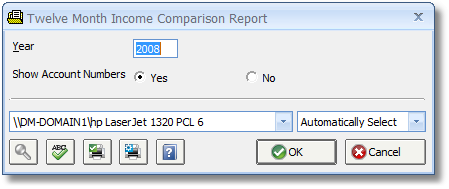
Enter the desired calendar year into the Year field which defaults to the current year. The Twelve Month Income Comparison Report will then show each Revenue, Cost of Goods Sold, Expense, and Other Income/Expense Account which has activity in the selected year. Totals for Sales, Cost of Goods Sold, and Operating Expenses along with the Gross Profit, Net Income from Operations, and total Net Income are displayed. The Show Account Numbers option can selectively prevent the Account Number for each Account from being displayed on the report.