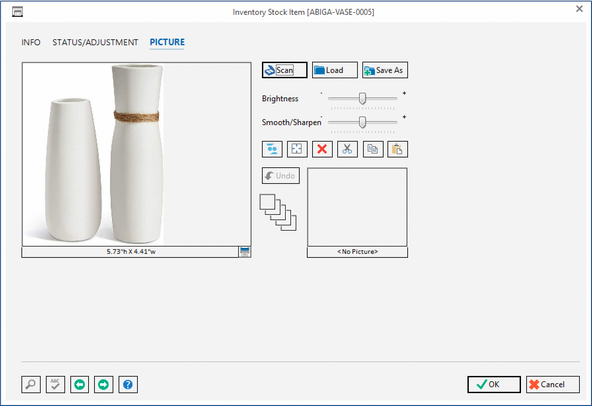The third tab on the Item Window is the Picture Tab. Pictures can be associated with the Stock Item which will be included on the Item Window - Picture Tab when the Stock Item is committed to a Project and displayed on the Catalog Listing Report for Inventory Stock Items. The picture will also be displayed on the Stock Item Picture Window when the Stock Item is selected on the Stock Inventory Items Grid of the Inventory Stock Item Glossary Window.
Select the Printer button ![]() to print a Tear Sheet.
to print a Tear Sheet.
See Picture and Image functions for details on the functions of this window.