The Unordered Components Report is accessed from the Reports Window, Project Management, Order Tracking folder and lists Components that have not yet been included on a Purchase Order along with other Order Tracking information.
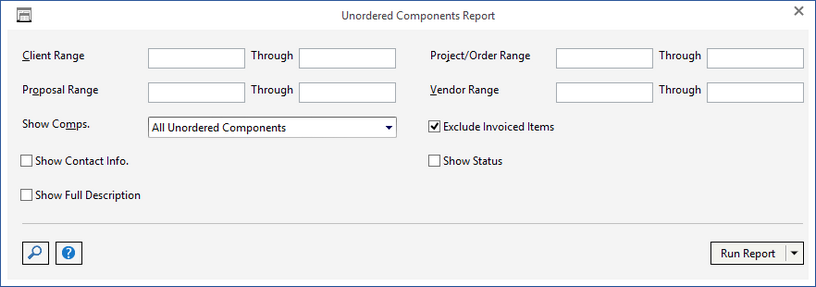
The Unordered Components Report can be printed for ranges of Clients, Projects, and Proposal Numbers. Components can be displayed based upon one of the three selections in the Show Components menu:
| • | All Unordered Components: Any Component that has not been previously included on a Purchase Order. |
| • | With a Proposal Date: Components that have not been included on a Purchase Order but have been included a Proposal to the Client. |
| • | With a Proposal Date and Deposit: Components that have not been included on a Purchase Order but have been included a Proposal to the Client for which a Deposit has been received and recorded. |
The Exclude Invoiced Items option prevents any Components from being displayed if the Item has already been invoiced to the Client to exclude Components that may never need to be included on a Purchase Order. By default, the Exclude Invoiced Items option is set to Yes. The Vendor contact information, Status / Notes of the Component, and the full Component Description for each Component can also be optionally displayed.