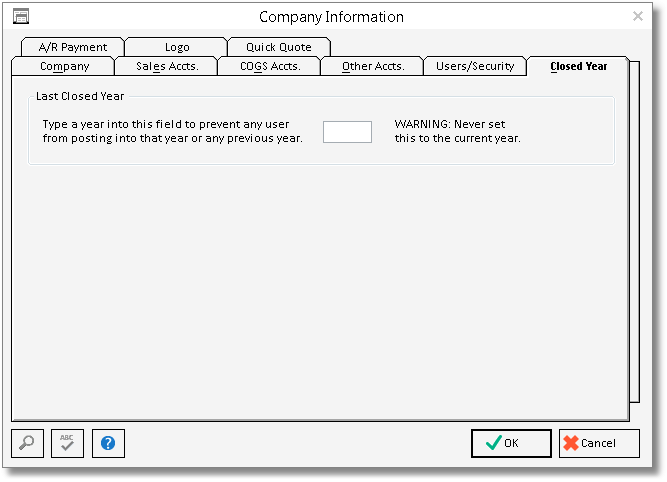The Closed Year Tab allows you to input a valid calendar year (i.e, 2015) which then prevents users from entering any fiscal transactions into that year or any year prior. For example, if you input 2015, users may not create Client Invoices, record Cash Receipts, generate Vendor Invoices, etc. which are dated prior to January 1st, 2016. This is to prevent users from inadvertently affecting accounts from years which the company has already closed and, presumably, paid taxes upon.
*** Obviously, you never want to input the current calendar year as no one will be able to make any transactions! ***