The Expected Ship Report is accessed from the Reports Window, Project Management, Order Tracking folder. This report shows expected ship dates as well as other order tracking information.
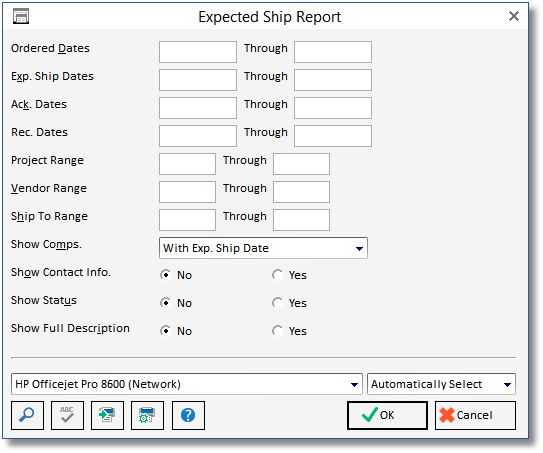
This report can be printed for a range of ordered dates, expected ship dates, acknowledgement dates, as well as for a range of Projects and Vendor codes. The Show Components Option allows you to select to display Components based having or not having an expected ship date. You may also choose to show contact information, status / notes, or the full Component description for each Component.
The Expected Ship report displays order status information for Components depending on whether or not they have or not have an Expected Ship Date entered on the Edit PO Status Window. The report is useful in monitoring when merchandise is anticipated to be delivered from the Vendor if an Expected Ship Date has been entered or alerting you to merchandise has no anticipated shipping date for Components without an Expected Ship Date.