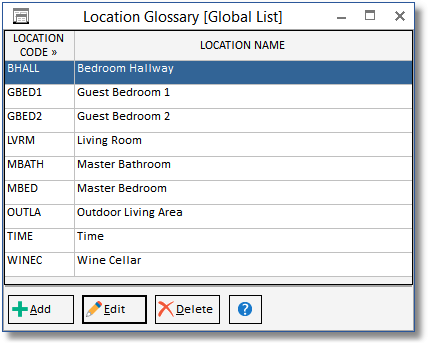
Locations are used to group Items within a Project, and are usually room names or descriptions such as Living Room or Bedroom. The Location Glossary provides a complete, Company-wide list of Locations for Projects. Design Manager also maintains a unique list of Locations for each individual Project. Use the Location Glossary to enter only Locations for the Company-wide list. Such Locations will be used repeatedly, on many Projects. Locations may be added, edited and deleted by clicking on the appropriate buttons at the bottom of the window. Clicking on the Add or Edit Buttons will open the Location Window. To delete an entry, highlight the entry and click on the Delete Button.
To enter Locations specific to a Project (Mr. Smith's Study, for example), highlight the Project on the Projects and Specifications Window, and click the Location Button.