Clicking on the Add or Edit button on the Location Glossary Window or Location Search Window will open the Location Window. Locations are used to group Items within a Project, and are usually room names such as Living Room or Bedroom. Here new Locations may be added and existing Locations may be changed. To add a Location, enter a Location code in the Location Code field and a Location name in the Location Name field. To edit a Location, type a new Location name into the Location Name field. To change a Location code, you must delete the entire entry and add a new entry. See the Delete function on the Location Glossary Window.
Design Manager maintains two Location lists: one list of commonly used codes for the company and one list for each Project.
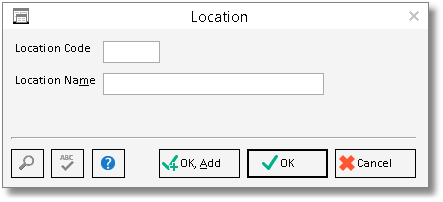
Location Code: This code is used to designate a particular Location. Up to five characters may be used. Characters may be letters and/or numbers.
Location Name: Type the name of the Location into this box. Up to 30 characters may be used.
For Project Locations, see Entering Locations.