The Open Purchase/Work Orders Report is accessed from the Reports Window, Project Management, Order Tracking folder. This report provides a list of all open Purchase/Work Orders in the system. Purchase Orders are closed according to the setting on the Company Advanced Options Window – PO Tab. Here you may choose to close a PO by Vendor Invoice, Received Date, or both. All PO's in the system will be closed by this default. The status can be checked using the Purchase Order Status Window.
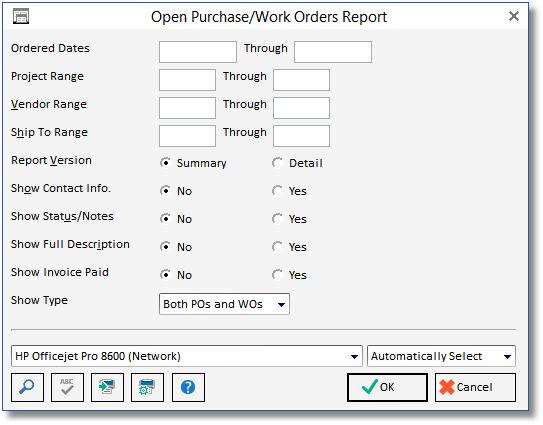
This report allows you to enter ranges for ordered dates, Projects, and Vendor codes. This report has a summary and a detail version. The summary version includes the PO/WO number, ordered date, ship by date, acknowledgement date and number, and the estimated cost. The detail version lists all Components on each PO/WO as well as the CFA date, expected ship date, Component reference numbers and descriptions, received date and quantity, and back order quantity. This information is derived from the information you enter on the Purchase/Work Order Status Window and Edit Order Status Window. You may select to show Vendor and ship to contact information, as well as the status / notes you have entered for Components (detail version only). This report also has an option to print full Component descriptions (detail version only), as opposed to only the first few words of each description. The Show Invoice Paid option will print a summary under each PO/WO that shows information about the invoice that pays for the PO/WO.