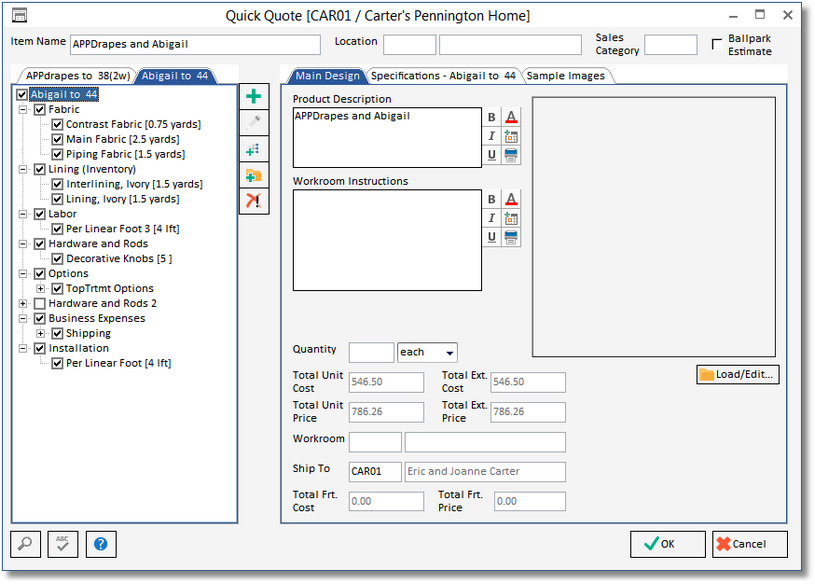The secret to quoting larger multilayered and specialty designs is to break down the design in its treatment parts. You can add multiple treatments to a design by using the Multi-Group ![]() button on the Quick Quote Window.
button on the Quick Quote Window.
Start out your treatment design by specifying the first part of your overall design as normal.
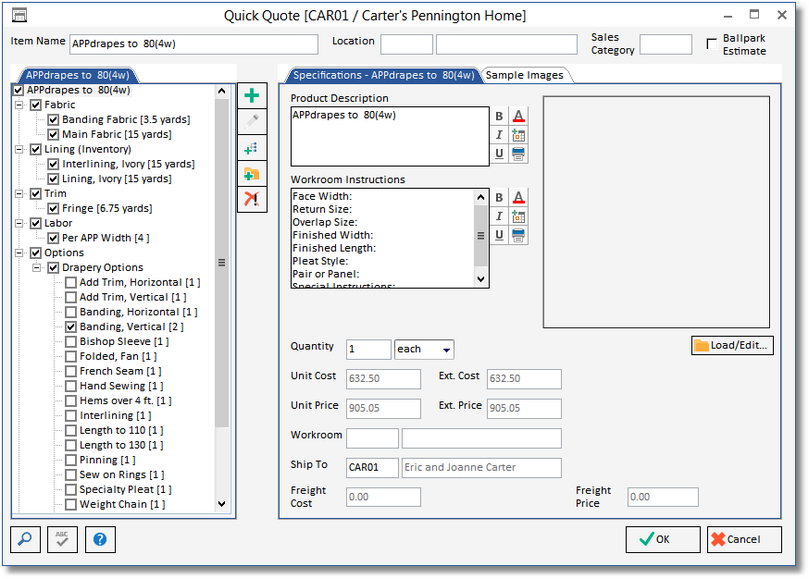
Next, click the Multi-Group ![]() button and choose the next part of your design on the Treatment Search window.
button and choose the next part of your design on the Treatment Search window.
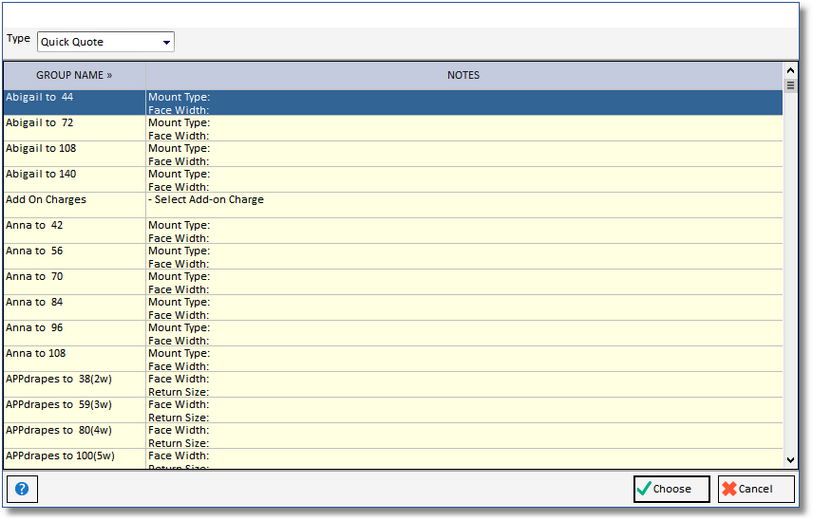
When a second treatment group is added to your design, Quick Quote will ask you to enter the name of your overall design.
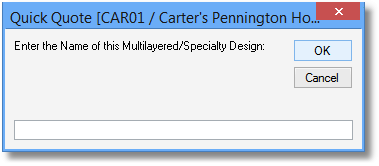
Another tab will be added to the left for the new treatment group so you can change all of the Components. There will also be a new tab to the right side entitled “Main Design” for you to enter information and a picture of your overall design.