Transaction Register Report
The Transaction Register Report is accessed through the Reports Window, General Ledger folder. This report can be used to list General Ledger transactions for various ranges and dates.
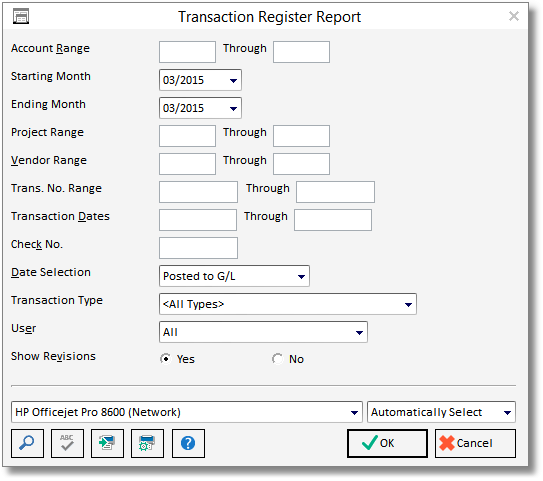
This is report is very flexible and can be used to print out single transactions, transactions for certain Accounts, Projects, Vendors, a check number, and date ranges. The Date Selection Option controls the Transaction Date range. The Posted to G/L option displays entries with entry dates within the Transaction Date range. The Keyed option shows transactions that were physically input into Design Manager within the desired date range. The report can be limited to certain transaction types and users in a multi-user system. The Show Revisions Option shows detail information about changes made to transactions and voided transactions.