The Unordered Components Report is accessed from the Reports Window, Project Management, Order Tracking folder. This report shows Components that have not been ordered as well as other order tracking information for a variety of ranges.
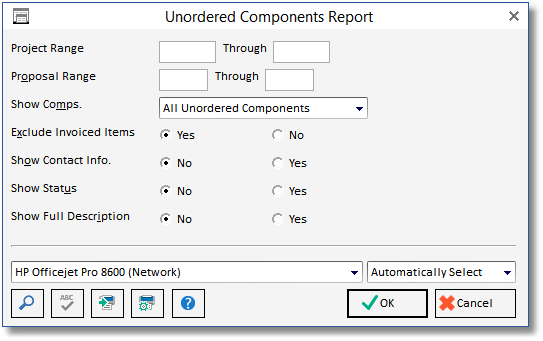
This report can be printed for a range of Project codes and Proposal numbers. You can select to print all unordered Components, only those Components that have been included on a Proposal to the Client, or those on a Proposal that has had a Deposit received. You may also choose to show contact information, status/notes, or the full Component description for each Component.
The Unordered Components report lists Components that have not yet been included on a Purchase Order. The report is normally run after all of the Purchase Orders for a Project are created to ensure that goods and services have been ordered from the Vendors. Once a Purchase Order is created for a Component, it will no longer be displayed on the report.