The Vendor Glossary Window provides a complete list of all Vendors including the Vendor name, code, payee name, and category. A Vendor is a company or individual that provides merchandise or services to your company. Examples of Vendors are companies that you buy merchandise from to resell to clients, your telephone company, and the credit card company that you use. Clicking on the Add or Edit Buttons will open the Vendor Window where you can add new vendors or change the information for existing vendors.
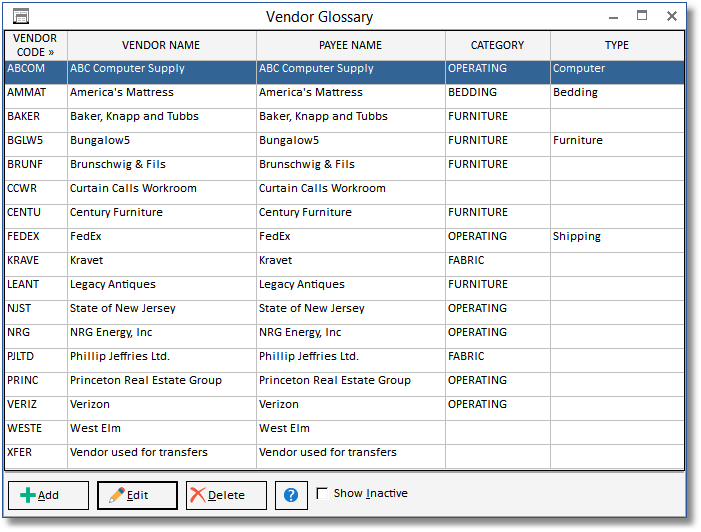
To delete a Vendor, highlight the entry and click on the Delete Button. A Vendor cannot be deleted if it has been used on a Component in a Project or has any accounting activity, such as a vendor invoice, associated with it. A message will appear to alert you when this is the case. However, the Vendor can be marked Inactive. This means that the Vendor will no longer appear in the Vendor Glossary or certain reports.
In order to review the Vendors currently indicated as Inactive, click the Show Inactive option. To reopen an Inactive Vendor, click the Show Inactive option, edit the Vendor, and unselect the Inactive option on the Vendor Window - Vendor Tab.
To create a One-Time Only Vendor see One-Time Vendor.