The Yearly Income Statement is accessed from the Reports Window, General Ledger, Financial Statements, Income Statements folder.
It is designed to display the profit and loss for a particular Year.
It will show your Sales, COGS, Operating Expenses, and Other Income and Expense Accounts. The Gross Profit and Net Income will calculate.
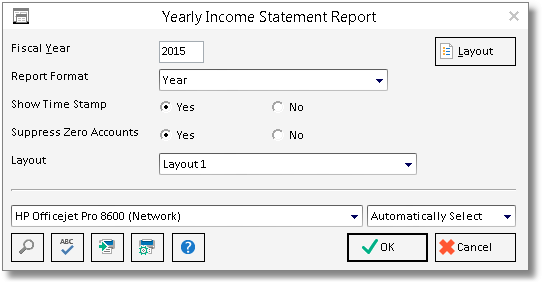
The report can be printed for a particular Year.
There are multiple formats: Year; Year, Budgets and Variances; Year, Prior Year, Budgets and Variances; and Comparative.
Show Time stamp prints the actual Time that the report was generated. You can choose to Suppress Zero Accounts and Pick a Layout to review.
This report shows income and expense information, as well as year to date and budget figures for a designated period.
Clicking on the Layout Button will open the Income Statement Layout Window where Accounts may be grouped within their Account type and reordered as desired.
The Year field will default to the current year, but you may type in any year for which to print an Income Statement. The Show Time Stamp option shows the exact time that the report was printed at the top of the report. The Suppress Zero Accounts option will cause any Account with a zero balance not to show.