The fourth tab on the Project Window is the Status Tab which is only present when Editing an existing Project. The Status Tab is used for easy reference regarding any Cash Receipts and Invoices for the Project.
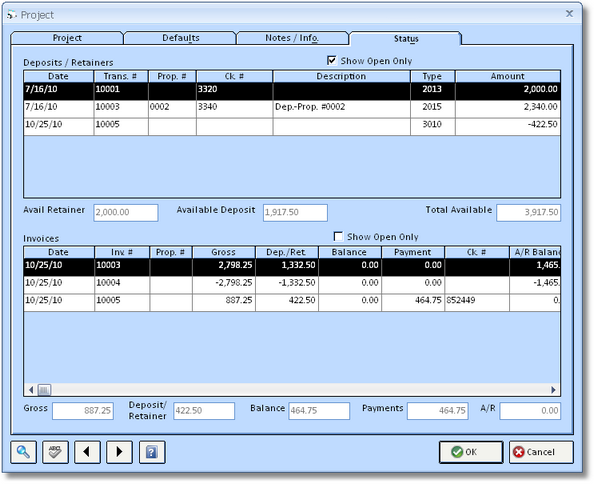
Show Open Only: This option determines whether to show all Deposits and Retainers received for the Project or to display only Retainers and Deposits that have not yet been applied to Client Invoices. The option defaults to only displaying open transactions.
Deposits / Retainers Grid: The Deposits / Retainers Grid is the first grid on this window and shows information for all Retainers and Deposits on Proposal recorded for the Project. Use the horizontal scroll bar at the bottom of the grid to view the entire grid. The grid has the following columns:
Date: The date of the receipt.
Transaction Number (Trans. #): The unique transaction number of the Deposit or Retainer.
Proposal Number (Prop. #): This column will display the Proposal Number to which the Deposit was recorded. The Proposal Number column will be blank for Retainer entries.
Check Number (Ck. #): The client's check number recorded with the Retainer or Deposit.
Description: Any optional transaction description recorded when entering the receipt.
Type: Whether the receipt is a Retainer or Deposit on a Proposal.
Amount: The amount of the receipt.
The following three fields appear below the Deposit / Retainers Grid and show available or total Deposit and Retainer amounts for the Project.
Available Retainer (Avail Ret): The amount of Retainer which can still be applied to future Client Invoices.
Available Deposit: The amount of Deposit from the Client that has not been applied on Client Invoices.
Total Available: The sum of the available Retainers and Deposits for the Project.
Show Open Only: This option determines whether to show all Client Invoices previously generated for the Project or to display only Client Invoices that have a current unpaid balance. The option defaults to only displaying open transactions.
Invoices Grid: The Invoice Grid is the second grid on this window and shows information for the Client Invoice(s) that have been generated for the Project. Use the horizontal scroll bar at the bottom of the grid to view the entire grid.
Date: The date of the Invoice.
Invoice Number (Inv. #): The unique number of the Client Invoice for the Project.
Proposal Number (Prop. #): This column will display the Proposal Number that was optionally input on the New Invoice Window when generating the Invoice.
Gross: The total Item Invoice amount including Sales Tax.
Deposit/Retainer (Dep./Ret.): Any applied Deposit or Retainer amount on the Invoice.
Balance: The Gross Invoice amount less the Deposit/Retainer amount.
Payment: This column shows the total amount of Payment received from the Client for the Invoice.
Check Number (Ck. #): The Check Number of the most recent Payment applied to the Invoice.
Accounts Receivable Balance (A/R Balance): The amount the Client still needs to pay on the Invoice, which is the Balance less any Payments.
Reverse/Credit: If the Invoice has been credited, the Invoice Number of the Credit Invoice will be displayed in this column.
The following five fields appear below the Invoices Grid and show current or total fiscal amounts for the Project. When the Show Open option is selected, the totals will only represent Invoices that have not yet been paid in full. When Show Open is not selected, the totals will represent all of the invoice activity to date for the Project.
Gross: The total Gross column for the current Invoices listed.
Deposit/Retainer: The total of the Deposit/Retainer column for the current Invoices listed.
Balance: The total of the Balance column for the current Invoices listed.
Payments: The total of the Payment column for the current Invoices listed.
Accounts Receivable (A/R): The total of the Accounts Receivable column for the current Invoices listed.