The third tab on the Project Window is the Notes and Information Tab. Here information such as an Email Address and alternate phone numbers can be entered for a Project.
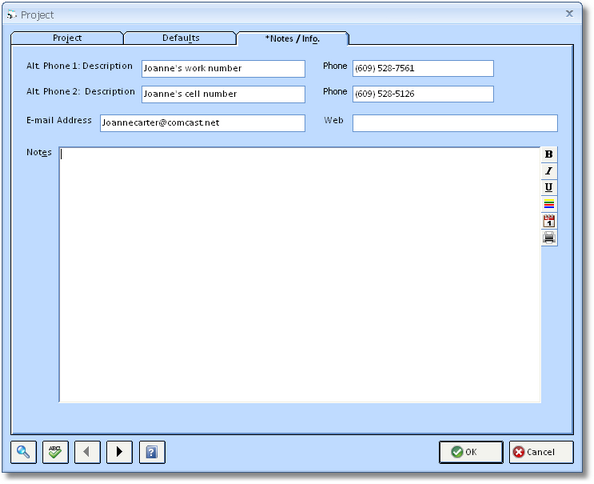
Alternate Phone 1 (Alt. Phone 1)
Description (Desc.): Use this field to record the name of an additional contact. An example might be "John’s pager". The pager number can then be typed into the Phone field to the right.
Phone: Use this field to record an additional phone number pertaining to a Project.
Alternate Phone 2 (Alt. Phone 2)
Description (Desc.): Use this field to record an additional contact.
Phone: Use this field to record an additional phone number. If you need more than two phone numbers, use the Notes field.
E-mail: Use this field to enter an e-mail address for a Project. When reprinting a Proposal or Invoice for e-mailing to your Client, this address will default in the "Send To" field on the e-mail message. 50 characters can be recorded for the e-mail address. If you need to enter multiple addresses, use the Notes field below this field to store the address.
Website: The Internet address pertaining to a Project or Client can optionally be recorded here.
Notes: Use this field to type any free-form notes or comments pertaining to a Project. This field can hold an almost unlimited amount of information. Press the Enter on your keyboard to skip to a new line while in the Notes field.