On the Budget tab, Budgets for each Fiscal Month can be recorded and reviewed for any desired Fiscal Year. Budgets are especially helpful in monitoring projected expenditures on Expense Accounts and forecasting net income between Revenue and Cost of Goods Sold Accounts. The Budgets can be viewed alongside the actual Account balance on the Income Statement.
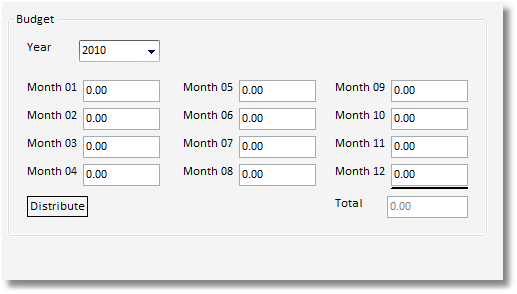
To enter Budgets for a Fiscal Year, select the desired year on the Year menu. If the year is not available, type the desired year into the Year field using the 4-digit format such as 2013. After entering or selecting the year, the Budgets for all Fiscal Months will appear. If no Budgets have yet been recorded, all the Fiscal Months will have 0.00 for the Budget.
Each monthly Budget can be entered individually or you can use the Distribute button to enter the Account Budget for the entire Fiscal Year which is then portioned equally to each Fiscal Month.
